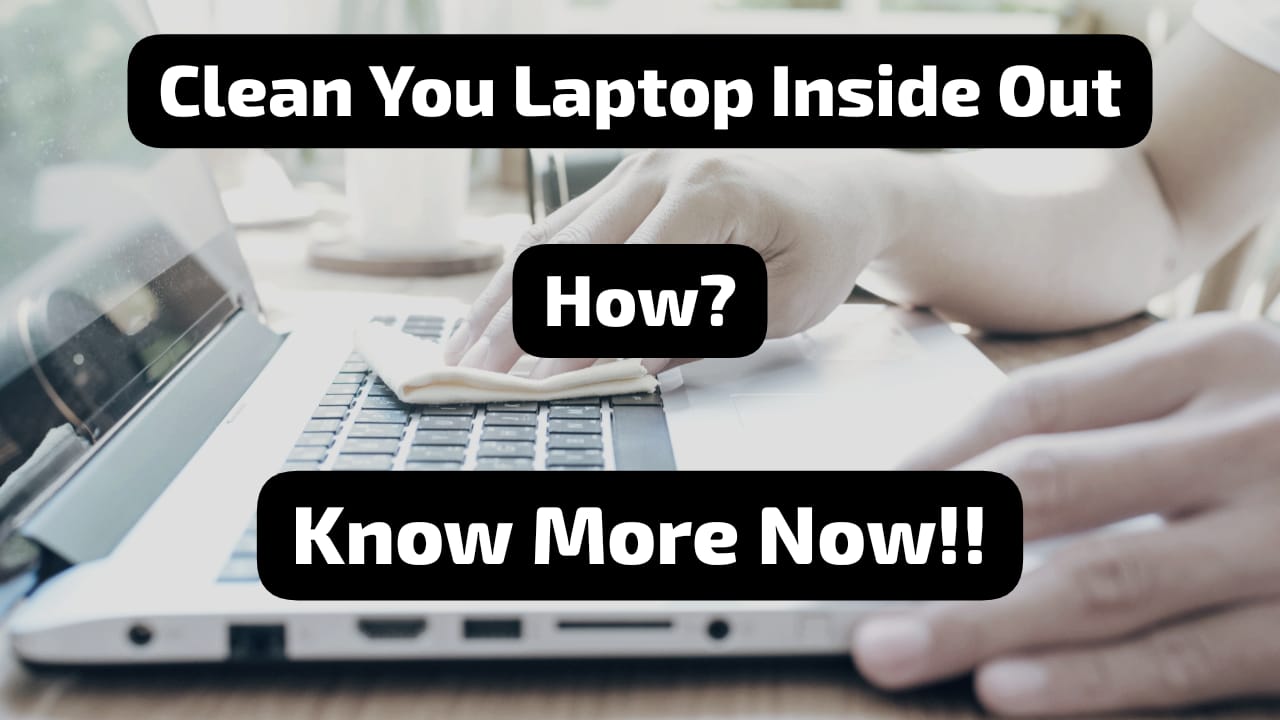If you are a clean person and want to know how to keep your laptop clan and in good health then this article is just for you. The idea of cleaning your devices can be divided into two types of cleaning. The first is digital cleaning and the second is physical cleaning. The important part here is that cleaning can be a very good idea to increase the speed of your processor as well. We often notice that our devices become slower as day passes. So one of the reasons for your laptop becoming slow could be because of uncleaned dirt physically and digitally.

Digitally Clean the Device
The first way through which you can easily clean your laptop is digitally. Though this might seem a little lengthy and boring process, but this will ultimately help you get your laptop organized and clean internally.
Disk Cleanup-
The first step that you can instantly start with is the Disk Cleanup on your Windows computer. To do that, you can first go to your search menu in your taskbar and search ‘Disk Cleanup’. You can click it and run it through all of your drives one by one. It is also important that you do deep cleanup during this process. This will free and delete all the unnecessary files which include temporary files and system files which are not needed.
Delete Unwanted Programs-
The second step which you can take is to delete all the unnecessary apps and programs. It is often seen that your laptop comes with a huge number of programs on it preinstalled. If there are programs which you downloaded and now you don’t use them as well. You should delete all the unused programs to make your laptop much more free in terms of space and storage. Apps also consume some energy one way or the other. So it is better to remove them permanently from the device. You can always download then and install them if you again find the need to use them.
Organize Your Desktop and Clean-
We often keep our desktop messy and fully filled with files. We might think that it is one of the most easy ways to access our files and also keep everything in front. However, this is one of the big reasons which make your device messy and slow as well. Your desktop is part of the C drive and putting pressure on it often leads to the slowing down of the laptop. So you should always keep your desktop organized. You should also keep not just the desktop organized, but other files as well should be kept organized.
Disable Startup Programs-
The third thing which you do is disable startup programs. So there is an option in your device which enables certain programs to startup as soon as you start your device. It often takes a huge amount of space and energy to keep this maintained. The programs consumes a huge amount of space and energy to perform this. Thus, you can disable this option, which will lead to a free of space and energy. You can do this by first going to the search bar in your taskbar and typing ‘task manager’. Then you can go to the startup option presented on the top. You can right click on the unnecessary apps and easily disable them.
Virus and Malware Scan-
You should always keep track of your device’s health regarding viruses and malware. We often do not notice if there is any virus present and skip the process of scanning as it consumes lots of time. You can go to the antivirus software you have installed in your dive and run a full scan of the device. Even if you don’t have any anti virus software it, is totally fine for Microsoft people as they already have a defence system. You can go to ‘Windows Security and run a scan which will bring out any virus or malware present on the system. This is an important step to make sure your device is working properly.
Updates-
You should also keep everything updated on any device that you use. All the updates that we receive either fix any problem or update the quality. Thus, you should always keep your laptops updated and should make sure that there is no problem with the system. Another important step you should remember is that after every update of your laptop you must run a ‘Disk Cleanup’ which will remove all the junk created left after the update. You must also clear your browsing data, caches and history regularly to keep the running smooth and hunch free.
Physically Clean the Device
In the second type of physical cleaning, you can use a device friendly cloth and only after switching the device off, you should proceed with cleaning. The screen and the keyboard should be thoroughly cleaned. The ventilation areas of the laptop should be cleaned with the help of compressed air to keep the overheating of the laptop in control. If possible, you can remove the back panel of the device to get access to internal components which need a little cleaning. However, you must be very careful and if you are not confident enough, a professional’s help would be better.
Conclusion
In conclusion, I would like to point out that these are the ways through which you can go through a whole cleaning process which will help you keep your laptop healthy. This is not just a one time process and should be done on a regular basis. If not done on a regular basis then it might again start to build up dirt and this ultimately will harm your laptop. Your laptop’s health depends on the ways in which you maintain the device. Being an electronic device, it needs internal as well as external cleaning regularly. This article explores some of those ways which will help you learn your device very easily. You can also seek help from professionals if you feel like your laptop needs deep cleaning, which you cannot do on your own. It is always better to seek help when it comes to such profession specific matter.