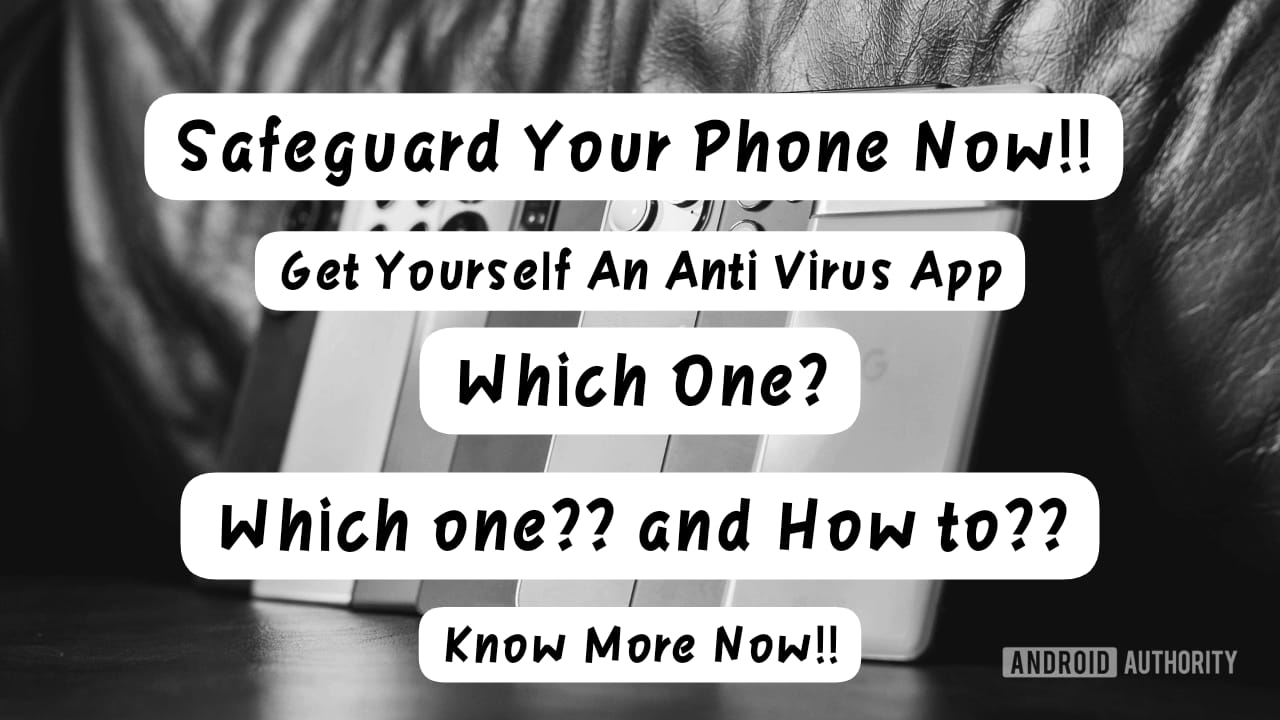This is the world where digital working is one of the most growing fields. We must always keep ourselves updated and be protected from it at the same time. We must not lose control of the device which we are working with. This also includes the fact of keeping it safe. This article will talk about how you can install an anti virus app on your mobile to keep it safe from any damage. The damage which is caused by viruses is more than the damage which is caused when you drop the phone. The virus sometimes also comes with data leaking features which will lead to leakage of data to people you don’t know. This can also lead to hacking as well.

Why do we need to download anti virus in our smartphones?
We often tend to ignore any type of immunity for our phones. We tend to think that the anti virus system is much more important for laptops and PCs but we should not be so careless about our smartphones as well. We have instances where the phone becomes the first device to get affected by viruses. This is mainly because of the absence of anti virus. While the other devices are safe with one or the other anti virus system the mobile or smartphones are the ones that is lacking a strong security system.
It is very common for malware to get to your device very easily. The anti virus are supposed to be a layer which protects your device but if it is absent it becomes very easy for the malware to compromise your data and device as a whole. We know how serious cyber threats are getting nowadays. We get assured because we know that our smartphone comes with In built security system. However that is not enough to protect your device from any type of cyber attack. Thus we are going to follow the following steps to get an anti virus device downloaded into your device.
How to download an anti virus software in your smartphone?
The first step should be for you to device upon the anti virus of your preference and requirement. It is important to get a proper anti virus which will suit your device. It should not also be a burden for your device is what your should also be careful about while you chose the software. You can go to your app store and select it. For example in an android you can open your Google Play Store and search for reputable anti virus apps.
Which app is best for Android and iOS?
Some of the best android anti virus apps for your smartphones can be taken as Avast Mobile, which is known for its deep features and extensive protection internally and externally. It provides an unpaid free version while it also has a paid premium version. The second app which we all know about is McAee, which is also available for all kinds of devices. This is a software that protects your device from malware, anti-theft, etc. For iOS as there are few apps which you can opt for for example Avira Mobile which provides an extensive protection along with which it also has a VPN, web protection and even safeguards your identity in problematic situations. Another app which you can use for your iOS is Sophos Intercept X (the mobile version). this is one of the most light apps which is totally free with all types of security features.
What is the next step?
Now as your find your perfect match for your device and select the anti virus software then you can download the app from either Google Playstore (for android) or App Store (for iOS). you also should be careful from where you download anti virus apps. Thus downloading it from official websites or verified places makes it more safer. After downloading it you need to install the app for which you need to just follow the on screen instruction. You need to create an account to get access to the free feature which are provided by the app. You can create an account and set up the settings which will show your preferences. You should also set some schedules and settings which will help with the scanning.
These apps will help you with running all the scans and identifications. It is important to run regular scans which helps you detect any unnecessary malware in your device. As soon as you download and install the app you should run a full scan of your device. This full scan should also be done regularly which will give you daily report and even alert you if any malware comes into existence in your device. You can also find some of the app to have a paid version available. You can also opt for the paid version by paying the amount and getting access to the features.
Conclusion
These are apps and ways through which you can download the apps and get your smartphone secure. It is known to all of us how the phones are secure and do have an inbuilt security system. However, nowadays it is seen that no device is safe from cyber attacks. We are also well aware of our financial details being present on our devices. We have our band details and even our biomatrics saved in our devices. Thus, we need to protect those data resent in our smartphones.
We need to first download the apps and give them access to different features as well. Thus, you need to be very sure about which security website you download. It should also be downloaded from an official website, which will also decrease the chances of getting a corrupted anti virus app. You can also opt for paid versions of anti viruses which you can use for multiple devices, like your computer and your smartphone.